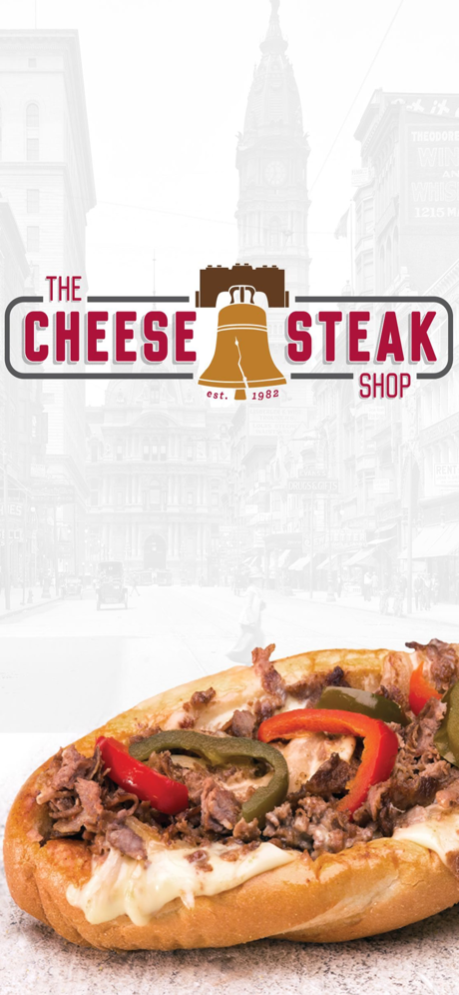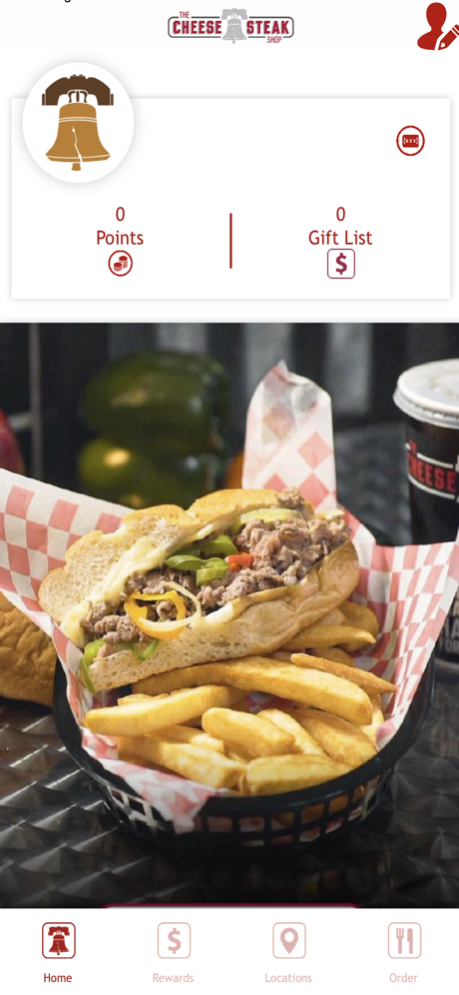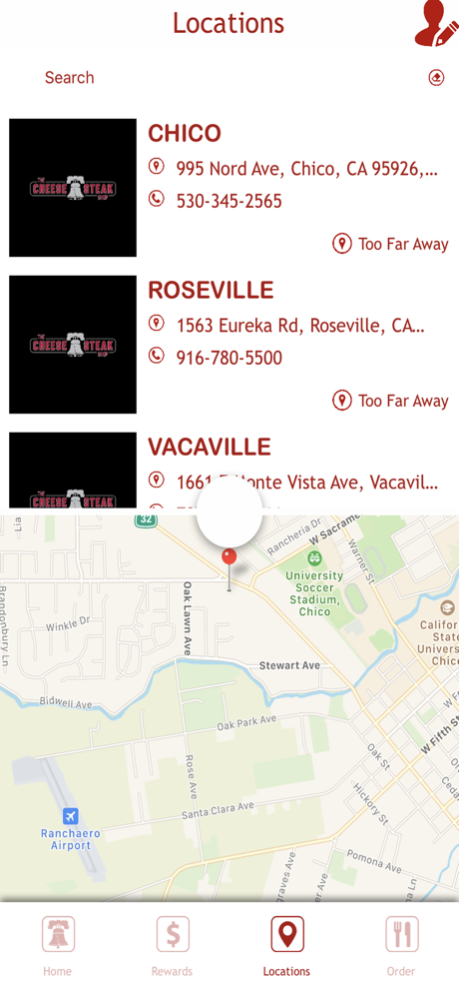The Cheese Steak Shop 3.0.3
Free Version
Publisher Description
The Cheese Steak Shop app gives our customers everything they need to experience our authentic Philly-style cheesesteak and other sandwiches right at their fingertips. Quickly locate a store, place an order through the app and earn loyalty points in the process through our loyalty program. Every dollar spent earns a point and 100 points earns a $10 reward towards an in-store purchase.
The Cheese Steak Shop was founded in San Francisco in 1982. For more than 35 years we have been committed to using high quality, fresh ingredients to make the best possible sandwiches. To keep it authentic, we even source specialty items like our Amoroso rolls and Taskykakes direct from Philadelphia bakeries and all sandwiches are made fresh to order, any way you want it! No matter how you like it, The Cheese Steak Shop loves to serve it to you the “Real Philly” way.
Como Empowered
Sep 9, 2022
Version 3.0.3
New in app icons and bug fix
About The Cheese Steak Shop
The Cheese Steak Shop is a free app for iOS published in the Health & Nutrition list of apps, part of Home & Hobby.
The company that develops The Cheese Steak Shop is ONE The Cheese Steak Shop, LLC. The latest version released by its developer is 3.0.3.
To install The Cheese Steak Shop on your iOS device, just click the green Continue To App button above to start the installation process. The app is listed on our website since 2022-09-09 and was downloaded 3 times. We have already checked if the download link is safe, however for your own protection we recommend that you scan the downloaded app with your antivirus. Your antivirus may detect the The Cheese Steak Shop as malware if the download link is broken.
How to install The Cheese Steak Shop on your iOS device:
- Click on the Continue To App button on our website. This will redirect you to the App Store.
- Once the The Cheese Steak Shop is shown in the iTunes listing of your iOS device, you can start its download and installation. Tap on the GET button to the right of the app to start downloading it.
- If you are not logged-in the iOS appstore app, you'll be prompted for your your Apple ID and/or password.
- After The Cheese Steak Shop is downloaded, you'll see an INSTALL button to the right. Tap on it to start the actual installation of the iOS app.
- Once installation is finished you can tap on the OPEN button to start it. Its icon will also be added to your device home screen.